With more and more people using smart tech in their homes, it’s easy to get used to everyday things that ‘just work’. Anything from WiFi, TVs, CCTV systems, to your set-top box and your smart speakers. But many of these things will suffer from general tech issues from time to time. So what should you be checking if your smart, or any other, tech goes down?
The power to reconnect
Whatever reason your tech goes down or grinds to a halt for – maybe following a power cut, someone accidentally switching something off, or, more often than not, a technical glitch – which of your tech devices should you check?
If there’s a power outage, most standard tech should power up again into standby mode, including voice-assisted smart gadgets which should automatically reconnect to your WiFi with no harm done. But there are a few bits of tech you should check which might need a helping hand in getting back to normal or performing at their best.
Router reboot or reset?
If you’re experiencing WiFi issues for any gadgets or systems, the best place to start is your router. Devices like phones and tablets should automatically attempt to connect to your WiFi. But smart TVs and similar tech might need their WiFi passwords reentering. But if they won’t play ball, you have a couple of options to try.
Option one is to reboot your router. This is like turning it off and turning it off again to clear its memory banks and restart with a clean slate. But to do this effectively, you should completely unplug it from the power source. So, turn it off, unplug it from the wall socket and wait for 10-20 seconds before plugging in again and turning it back on.
Option two is to reset your router. This is a more extreme reboot and can help if a standard reboot doesn’t work, taking your router back to its original factory settings. This will clear any personalised info you’ve created, like PIN codes or passwords. To do this, there will be either a reset button on the back of your router or a small hole allowing you to push a paperclip into it.
Home security tech
Your Smart TV, Freeview, or Sky set-top box could also experience issues like picture freeze or some functions that just won’t work. Turning off your TV and/or set-top receiver, and unplugging at the wall for a few minutes should give enough time to reboot its internal software and get over the problem. If any issues persist, you can reboot and retune or manually update its software.
But sometimes, even important home tech can suffer from gremlins. Many of the popular CCTV and home security systems are very much ‘plug and play’ so they’re easy to install and operate as you want. But any technical issues can have a detrimental effect on your security.
Get your tech up and running with Plymouth Aerials
Tech issues, glitches, and gremlins can happen from time to time – whatever the tech, smart or otherwise. Except in extreme circumstances, most home tech and security system issues can be resolved with a little troubleshooting and advice from the manufacturers manual or website.
Checking cable connections, replacing backup batteries, reconfiguring settings, along with a system or WiFi reboot, can often resolve many issues. But if you’re suffering and you’ve tried everything else, that’s what we’re here for.
Whatever your tech issues, the chances are we’ve seen them all before and can give you all the help and advice you need. Get in touch with Plymouth Aerials today by calling us on 01752 296 781, emailing info@plymouthaerials or sending us a message and we’ll do everything we can to get your tech back up and running.